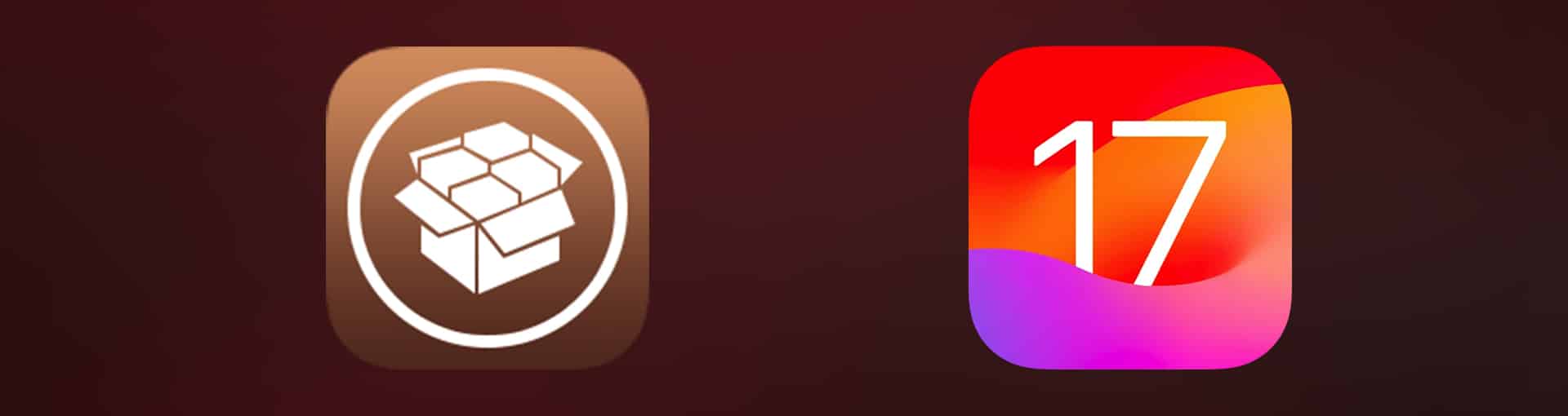Based on the checkm8 exploit, the open-source Fugu jailbreak is an untethered jailbreak. Security expert Linus Henze of Koblenz, Germany, created it.
Choose Fugu Jailbreak based on the iOS versions you are using.
iOS 15.4.1 and the Fugu15 Max Jailbreak for arm64e devices. It is being developed by opa334 of trollstore, and developers can now obtain the public beta version of it.
This is based on Linus Henze’s earlier Fugu15 release. The process is different from the Fugu15, though. Fugu15 Max is the project name, according to the developer, and the name will change for the final release.
iOS 15, iOS 15.0.1, iOS 15.0.2, iOS 15.1, iOS 15.1.1, iOS 15.2, iOS 15.2.1, iOS 15.3, iOS 15.3.1, iOS 15.4, and iOS 15.4.1 are all compatible.
iOS 16.0 – 16.6.1 is supported.
iOS 17.0 – 17.2.1 is supported.
Compatible devices:
- A12 – iPhone XS & iPhone XS Max, iPhone XR.
- A13 – iPhone 11, iPhone 11 Pro & 11 Pro Max, iPhone SE (2nd gen).
- A14 – iPhone 12 & 12 Mini, iPhone 12 Pro & 12 Pro Max.
- A15 – iPhone 13 & 13 Mini, iPhone 13 Pro & 13 Pro Max, iPhone SE (3rd gen).
How to download Fugu 15 Max IPA?
Installing the Fugu15 Max Jailbreak IPA file requires the TrollStore. Fugu15 MAX, however, cannot be suggested to the general public. To make it public, it should have support for Userspace reboot, a user interface, and support for devices with A14 chips.
A semi-private Fugu15 Max developer-only build is now available upon request if trusted jailbreak tweak developers want to update their tweaks to accommodate it and the rootless dynamic.
Dopamine Jailbreak is now the official moniker for the Fugu15 Max jailbreak. Consult Dopamine Jailbreak if you’re curious.
Fugu15 for iOS 15 – iOS 15.4.1
Fugu15 is a jailbreak tool that is permanently signed and supports iOS 15.4.1 on some arm64e devices. Because it is a developer-focused jailbreak, there will be no tweak insertion, and the new installation method brought back memories of the JailbreakMe era for many of us. The Procursus bootstrap is used by the Fugu 15 semi-untethered jailbreak, which also uses the Sileo package management.
iOS 15, iOS 15.0.1, iOS 15.0.2, iOS 15.1, iOS 15.1.1, iOS 15.2, iOS 15.2.1, iOS 15.3, iOS 15.3.1, iOS 15.4, and iOS 15.4.1 are compatible.
Arm64e devices are compatible
iPhone Xs Max, iPhone 11, iPhone 12, iPhone 12 Pro Max, and iPhone 13 have all already undergone testing.
Download Fugu15
Fugu15 can be installed using either a USB connection and Xcode on a Mac or Safari if you have a domain, it’s vital to remember that.
How to install Fugu Jailbreak via Safari, No Computer
To install Fugu15 through Safari, follow these steps (you must own a domain):
- Step 01: Make sure your computer and your device are both linked to the same network in step one.
- Step 02: Change the DNS a record connecting a domain you own to the local IP address of your computer.
- Step 03: Obtain a certificate for your domain, e.g., through Let’s Encrypt, and copy it to the folders Server/serverCert/fullchain.cer and Server/serverCert/server.key (private key).
- Step 04: Check that Flask is installed by typing “pip3 install Flask”.
- Step 05: Set the serverUrl for your domain in Server/server.py.
- Step 06: Run python3 server.py after opening the Server directory.
- Step 07: Open your domain on your iPhone and follow the instructions.
Install Fugu15 TrollStore
The TIPA package Fugu15 can only be installed through TrollStore on iOS 15-compatible smartphones.
- Step 1: Install TrollStore on iOS 15.4.1 or a later firmware version.
- Step 2: After downloading Fugu15.tipa, save it to iCloud.
- Step 3: Share the downloaded IPA file via the TrollStore app.
- Step 4: As soon as TrollStore has loaded, the Fugu15 software will be set up.
- Step 5: Launch the Fugu15 application from the Home Screen.
Find more details about iOS 15 – iOS 15.4.1 from the following pages.
iOS 15.1 / iOS 15.1.1 Jailbreak
iOS 15.2 / iOS 15.2.1 Jailbreak
iOS 15.3 / iOS 15.3.1 Jailbreak
iOS 15.4 / iOS 15.4.1 Jailbreak
Before the program’s launch, Fugu creator Linus Henze discusses “The Journey to Jailbreaking iOS 15.4.1.” On October 6th and 7th in Spain, Europe, he gave a demonstration of “how it is possible to jailbreak iOS 15.4.1” at the Mac Security Conference v5.0.
Fugu14 with Unc0ver
The most significant development is that Unc0ver v7.0.0 included compatibility for the iOS 14.4 – iOS 14.5.1 jailbreak for A12-A14 devices at the time Fugu 14 was published. It was created by Pwn20wnd for the jailbreak of iOS 11 and iOS 14.3.
The Unc0ver jailbreak is a type of semi-untethered jailbreak. However, you can use Fugu 14 to untether your Unc0ver jailbreak if your device is compatible with Fugu14.
Using Unc0ver v7.0.0, fugu must be manually configured.
The notification “jailbreak requires untethering” will appear when you install the Unc0ver via AltStore. If you prefer not to untether, you can choose to install without untethering.
iOS 16.7 Jailbreak Download IPA – Support iPhone 14
Other guides
- How to use Palera1n-C Jailbreak for iOS 15 – iOS 17.1
- SpooferX IPA for iOS – Download
- All Jailbreak Tools iOS 7 – iOS 17.1
- Download iOS 17 Jailbreak – Jailbreak iOS 17 Online No-PC With Sileo
- How to Jailbreak iOS 17- iOS 17.0.3 – VERIFIED METHODS
- The Ultimate Guide to Installing Watusi3 for WhatsApp on iOS Jailbreak