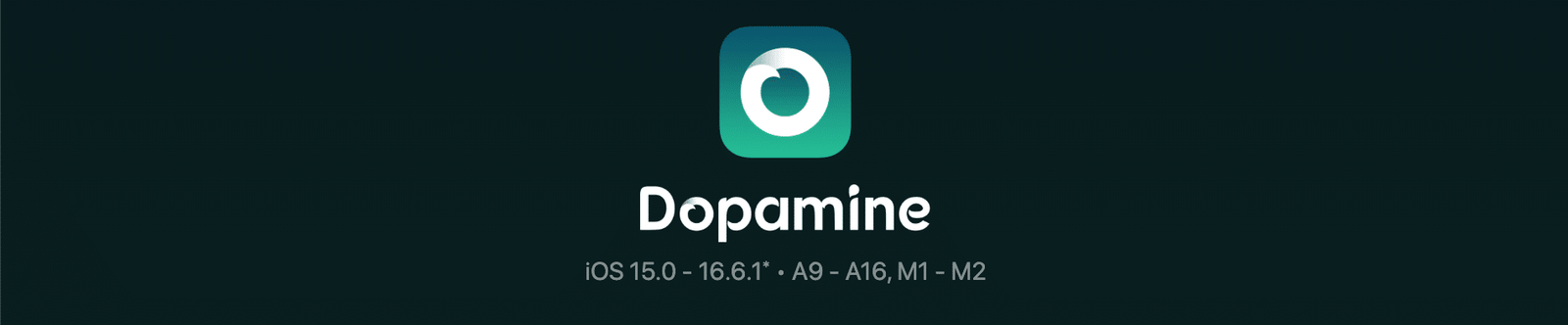Late on Saturday morning, Lars Fröder (@opa334dev), the lead developer of the Dopamine jailbreak, revealed an updated release of the Dopamine 2 jailbreak.
This build includes numerous bug fixes and enhancements that will further improve the user experience of the community’s newest iPhone and iPad jailbreak tool.
The news was initially posted on X (formerly Twitter), and it includes a GitHub link to the most recent version, Dopamine v2.0.7, along with a change log that lists the following enhancements and problem fixes:
- Fix several issues on arm64 (Battery section not loading, camera app not working, …)
- Improve hiding jailbreak to also remove jailbreak apps from icon cache while the jailbreak is hidden
- Fix idownloadd getting started during userspace reboots even if iDownload was disabled in settings
- Fix jailbreak not working when /var/jb is an actual directory and not a symlink, improve error handling regarding this
Based on our understanding, this quality-of-life update fixes an issue where the Settings app’s Battery section wouldn’t load correctly and the Camera app would cease functioning.
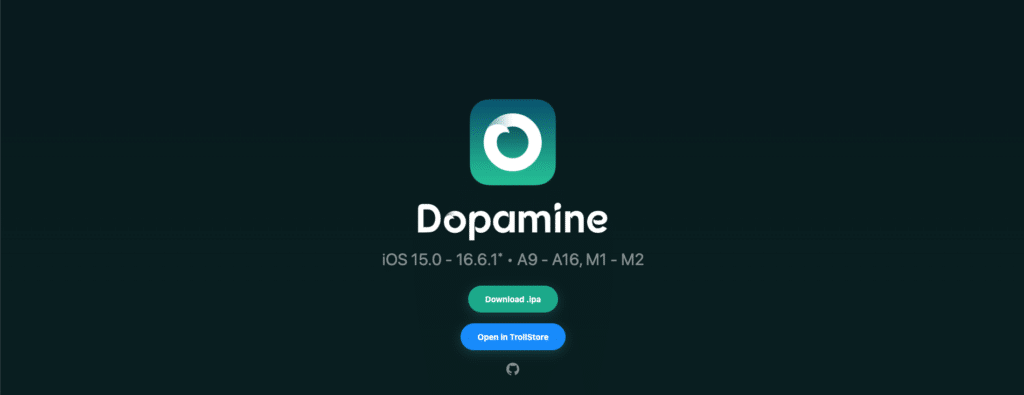
How to fix Jailbreak Detection on Dopamine Jailbreak
In order to reduce the likelihood that apps will discover the jailbreak, it also enhances the jailbreak concealment capability. There are other further enhancements as well.
There are two methods to update if you currently utilize the Dopamine jailbreak: Two methods to update Dopamine:
1) launch the app and use the in-app over-the-air (OTA) technology; or
2) download the most recent build and sign it permanently over your current installation. Rebooting userspace is necessary for both approaches in order to update the jailbreak environment.
It goes without saying that current users should install the most recent version.
If you intend to start using dopamine, download the most recent version if you haven’t already. This is because all of the greatest fixes for bugs, performance problems, and other issues found in earlier builds have been included in the most recent release. Just using the most recent version will help to guarantee that your jailbreak goes as smoothly as possible.
You can go to the official jailbreak website or the project’s GitHub page to obtain the most recent version of the Dopamine jailbreak build.
Before jailbreaking, you can utilize TrollStore to perma-sign the jailbreak app. If this is something you’ve never done before, our comprehensive guide may be helpful.
Other guides
- How to use Palera1n-C Jailbreak for iOS 15 – iOS 17.1
- SpooferX IPA for iOS – Download
- All Jailbreak Tools iOS 7 – iOS 17.1
- Download iOS 17 Jailbreak – Jailbreak iOS 17 Online No-PC With Sileo
- How to Jailbreak iOS 17- iOS 17.0.3 – VERIFIED METHODS
- The Ultimate Guide to Installing Watusi3 for WhatsApp on iOS Jailbreak