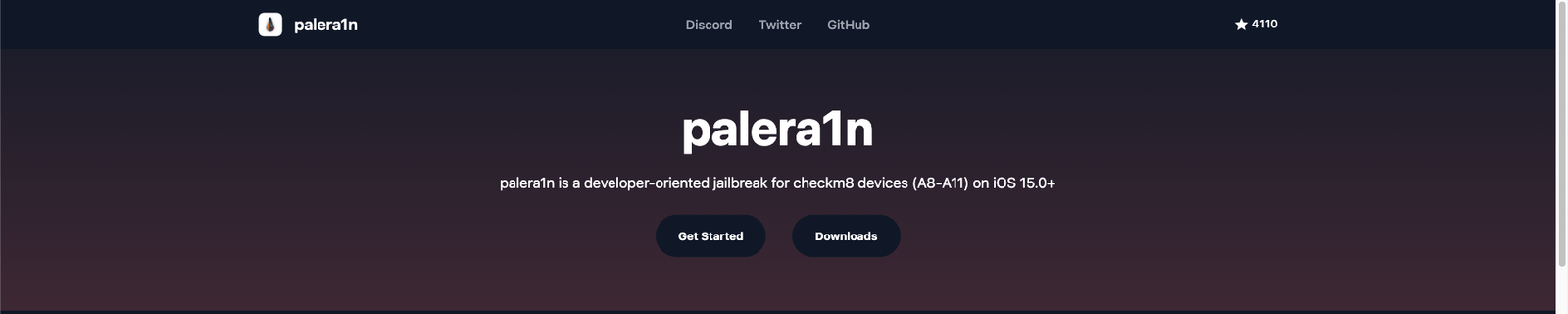Palera1n-C, which is currently available for macOS, Linux, and iOS, is a major improvement over Palera1n Jailbreak for iOS 15 and iOS 16.
Furthermore, Palera1n-C is easily run from a Windows computer, which increases accessibility to the jailbreak process overall, especially for tweak enthusiasts.
What is Palera1n-C?
Palera1n-C is an iOS 15–iOS 17 compatible rewriting of the Palera1n jailbreak script in C. The latest version adds a number of new features and simplifies the jailbreaking procedure. It’s crucial to remember that Palera1n-C is only intended for A8 to A11 (arm64 iOS/iPadOS) devices. The official Palera1n script will be replaced with this version.
Users can jailbreak their smartphone in either rootless or fakefs-rootful mode with Palera1n’s dual jailbreak capabilities. Palera1n-C uses the checkm8 exploit, which is significant because it leads to a semi-tethered jailbreak. This implies that in order to return to the jailbroken condition, users will need to use the Palera1n program once more after resetting the device.
In the past, the Palera1n jailbreak was accomplished with a multi-command line tool combination of shell and Python scripts. Palera1n-C, on the other hand, has simplified the procedure into a single, approachable command line tool.
Although Palera1n-C is still in beta, it is now available as a pre-built tool, simplifying and increasing user accessibility to the jailbreak process. Palera1n-C includes a number of new features that are intended to improve the jailbreak user experience. Support for passcode activation on A10 (X) devices is one of the most noteworthy. Palera1n-c in PongoOS state may be required for anything below A9.
Not available anymore: Tethered jailbreak (available exclusively for Semi-Tethered jailbreak). Only rootless jailbreaking is feasible on handsets that have 16 GB of storage.
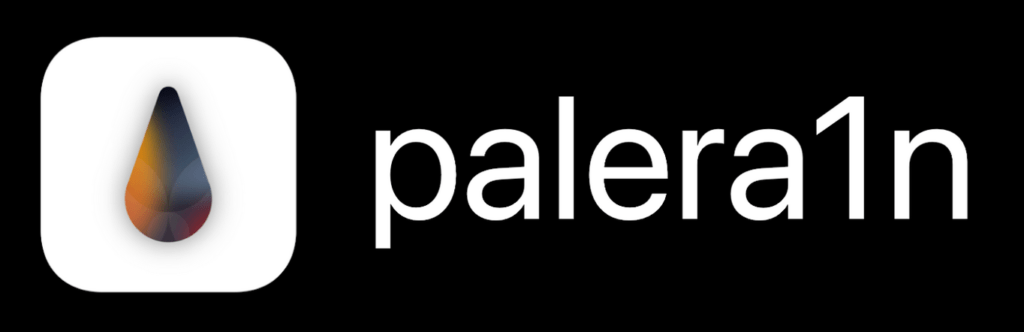
All jailbreak tweaks are also loaded automatically in this version. As a result, you can stop using the Palera1n loader app’s “Do All” command whenever you enter the jailbroken environment. The Palera1n loader program has also been modified to enable rootless and rootful jailbreak modes.
It modifies its settings automatically according on the mode selected. In the event that you are already jailbroken, the app’s “Install button” will disappear. iOS 15 through iOS 17.1 support it.
The fact that Palera1n-C no longer needs an Internet connection—apart from the first download—is among its most notable upgrades. Additionally, the program removes the need to install extra command line tools like gaster and pyimg4 or create a RamDisk.
Now that the jailbreak procedure is carried out exclusively on the iOS device, success rates are higher and the process is more efficient. Lastly, compared to Palera1n-C, it is a more space-efficient choice because of its significantly smaller file size of 7 MB.
Rather than installing the Sileo version that is already on your jailbroken device, Palera1n-C installs Sileo Nightly. Furthermore, an iOS program called Palera1n-C has been created, which allows you to jailbreak a different device from a jailbroken one by utilizing Palera1n-C. It’s crucial to remember that choosing this option could lead to a lesser success percentage when it comes to finishing the jailbreak.
Under the MIT license, Palera1n-C was made available to the general public as an open-source project. It can be found on the GitHub repository, where users and developers can both access the source code. The C programming language was predominantly used in the project’s development, providing the jailbreak tool with a reliable and effective base.
There is currently a new way for Windows PC users to use the Palera1n Jailbreak. Palen1x is a small Linux distribution (around 25 MB in size) that is intended only for jailbreaking iOS devices with the cutting-edge Palera1n-C jailbreak tool. This LiveCD may be used from a Windows computer and installed on a USB stick.
There are a number of noteworthy enhancements in the most recent Palera1n-C Jailbreak version. First off, the list of devices that may be jailbroken has been expanded with the addition of support for iOS 17 – iOS 17.1. Furthermore, BindFS 16.0+ compatibility has been added to the jailbreak, giving users more customization options for their devices.
This version also features a newly redesigned loader app that has been optimized for better user experience. The app is 90% smaller (around 300 kb) after being baked with bakera1n, which increases its efficiency. Additionally, the loader has been completely redone using UIKit and has been localized into Japanese and Chinese.
Additionally, like dopamine, the new loader generates a random string called jb-SOMETHING that contains the procursus folder. Users are guaranteed more security and anonymity thanks to this special function. Along with a download progress meter and a ton of debugging information, the updated version also makes it simpler for users to monitor the jailbreak’s advancement.
Lastly, improved bootstraps and the ability to conceal the environment—which is helpful for rootless jailbreak detection—are features of the latest version of Palera1n-C Jailbreak. Overall, these enhancements increase the efficiency of the most recent Palera1n-C Jailbreak version.
Supported devices
Jailbreak supports all A8-A11 systems on a chip (SoC). The exact list of Palera1n-C Jailbreak iPhones and iPads that are compatible is provided below. In tests, the jailbreak was verified to function flawlessly on iOS 15-running iPhone X (GSM), iPhone 8, iPhone 7, and iPhone 6s.
- Phones with A8 chip – Phone 6, iPhone 6 Plus, iPad Mini 4.
- Phones with A8X chip – iPad Air 2.
- Phones with A9 chip – iPhone 6S, iPhone 6S Plus, iPhone SE, iPad (2017) 5th Generation.
- Phones with A9X chip – iPad Pro (12.9 in.) 1st generation, iPad Pro (9.7 in.).
- Phones with A10 chip – iPhone 7 and iPhone 7 Plus, iPad (2018, 6th generation), iPad (2019, 7th generation) (iOS 14 not supported).
- Phones with A10X chip – iPad Pro 10.5” (2017), iPad Pro 12.9” 2nd Gen (2017).
- Phones with A11 chip – iPhone 8, iPhone 8 Plus, and iPhone X.
- Phones with A11 chip – iPhone 8, iPhone 8 Plus, and iPhone X.
How to run Palera1n-C on macOS
A free program called Palera1n-C was created specifically for macOS. It’s crucial to remember that macOS has robust security mechanisms in place to ward against malware and unauthorized developers. You could thus have trouble opening or installing the application.
Use these instructions to open Palera1n-C on your macOS computer:
1. Start by entering these commands in the Terminal:
sudo xattr -r ./palera1n-macos-universal
sudo xattr -rd com.apple.quarantine ./palera1n-macos-universal
sudo xattr -d com.apple.quarantine ./palera1n-macos-universal
sudo xattr -r com.apple.quarantine ./palera1n-macos-universal
sudo chmod +x ./palera1n-macos-universal
chmod 755 ./palera1n-macos-universal2. On the palera1n-macos-universal app by double-clicking it.
3. Click the Apple Logo → System Preferences → Security & Privacy.
4. Permit the palera1n-macos-universal app under “Allow anyway” in the Security section.
5. Palera1n-Macos-Universal App should be opened in the terminal.
./palera1n-macos-arm64 -fc
or for rootless jailbreak
./palera1n-macos-arm64 -l6. Go into DFU mode and adhere to the instructions displayed on the screen.
How to migrate from palera1n.sh
It is crucial to remember that if you have previously used a Palera1n tethered jailbreak, you will need to restore the rootfs before attempting the new jailbreak.
Use the palera1n.sh script to restore rootfs by doing the following steps:
1. Enter the palera1n folder, or create a new one if necessary.
2. To recover the rootfs, run the following command.
./palera1n.sh --tweaks <your iOS version> --restorerootfs
3. Restart USBMUXD by running the following commands:
sudo systemctl stop usbmuxd
sudo usbmuxd -f -p4. Launch Palera1n-C via the command line and adhere to the prompts displayed on the screen.
SpooferX IPA for iOS – Download
Other guides
- How to use Palera1n-C Jailbreak for iOS 15 – iOS 17.1
- SpooferX IPA for iOS – Download
- All Jailbreak Tools iOS 7 – iOS 17.1
- Download iOS 17 Jailbreak – Jailbreak iOS 17 Online No-PC With Sileo
- How to Jailbreak iOS 17- iOS 17.0.3 – VERIFIED METHODS
- The Ultimate Guide to Installing Watusi3 for WhatsApp on iOS Jailbreak